How to underline in WhatsApp
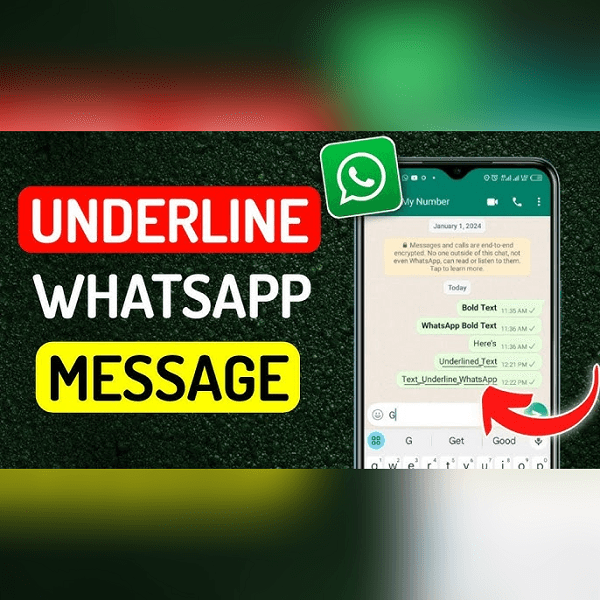
In this article you will learn how you can type messages in different styles in WhatsApp . Some text like bold , italic and text cross and more styles , you can do that easily by using some special characters before and after typing your text in message . For some other styles like Underline text , colourful text , movie style text and more text styles , you can use free app and then you have to type you text in app and then copy paste that text in WhatsApp .
Text style Bold , Enclose text in * , Example *hello* Result hello
Text style italic , Enclose text in _ , Example _hello_ Result hello
Text style crossed text from middle (Strikethrow) , Enclose text in ~ , Example ~hello~ Result hello (different)
Text style bold and italic , Enclose text in *_ , Example *_hello_* Result hello (different).
You can also use WhatsApp formatting option to change styles of different text within WhatsApp app , This works both in Android as well as iPhone . For this you need to type any message to any of your contact and then long press on that text and when that text got selected , Press three dots button in end of basics options like copy , cut paste , After clicking on three dots more options will open where different text styles will shown , These text styles are Bold , italic , Strikethrow , Monospace , You can select any style from these four options and your text style will get change.
If you want to type underline text and text with more styles like , colourful text and text in more than 50 plus styles then you can download app blue text from Playstore . You can download app from below link
https://play.google.com/store/apps/details?id=com.thesrb.bluewords
If you want to use this app in iphone then you can search blue text or style text in Apple appstore and then download that app , With help of that app you can type message in text style app and then copy paste this message in whatsapp . If you have some suggestion or question , then comment .
Also Read : How to introduce yourself on WhatsApp