How to recall a message in WhatsApp

If you accidentally deleted some WhatsApp message and now you want to recall that message then you can follow this guide . This guide will help you restore messages for groups as well as single chats. Here i will tell you about how you can recall your messages using Google drive and iCloud . Google drive is default drive to backup your messages .
Recall a message in WhatsApp using Google drive in Android
If you accidentally deleted your messages or lost your phone then you can use restore backup option and restore your messages from Google drive . You can do below steps to restore your chats on WhatsApp . But restore option will only work if you have selected google drive as backup drive before in WhatsApp . Below is steps to check or enable your chat backup on Google drive . You can also check if you already have enabled google drive option , then you can restore your messages easily . Click on three dots on top right side of screen , Select Settings , then select Chat Backup option , here you can see if you have backup that you can restore .
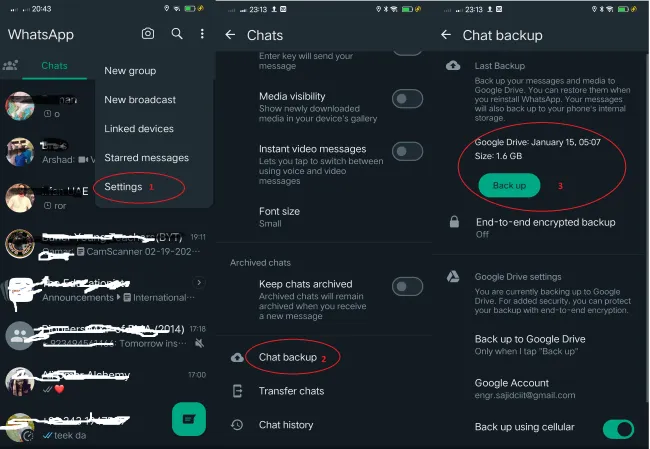
Now when you login again on WhatsApp and sign in and enter and confirm your number , then you get option to restore your chat . You can select restore option and your saved chat will get restored in your old or new phone .
Restore chat using iCloud for iPhone
Just like Google drive for Android phones , iPhone gets option to save WhatsApp chat in iCloud . You can set backup period option to save your messages as Daily , Weekly or Monthly . You can restore messages from iCloud using below steps .
1 Install WhatsApp enter your phone number and verify it .
2 Now you will get option to restore your chat from iCloud , click restore option and it will take some time to restore your messages .
3 All of your messages and group messages will get restored .
If you face any problem or have some suggestion then you can comment below .
Also Read : How to underline in WhatsApp