How to hide chats in Instagram 2025 android iPhone
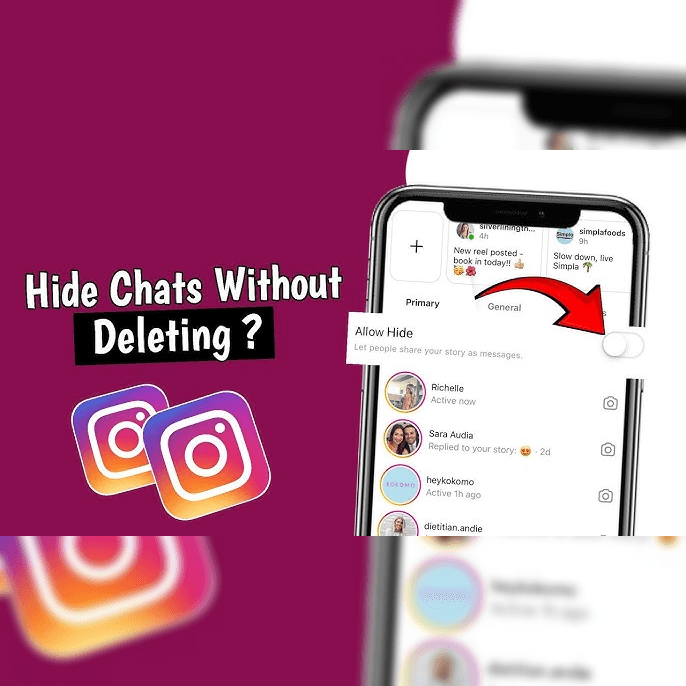
hello friends , in this post we will see How to hide chats in Instagram 2025 in iphone and android devices . By using this method you can hide chat of one single person or multiples persons and when you want then you can unhide and see that chat again . It can be done using multiple methods , first way is to use Instagram restrict function .
How to hide Instagram chat without deleting on Android
If you want to hide chat of some account then you need to open that profile from chat , and then go to profile options , here you can find option restrict . On android phone when you open someone’s profile after that you need to click on three dots with options written on them and then select option Restrict .
When you select restrict option , that person’s chat will hide from your profile , you can read that chat again but it will be hidden from your profile and even if someone keep messaging you , you will not get notification if you restrict someone’s profile .
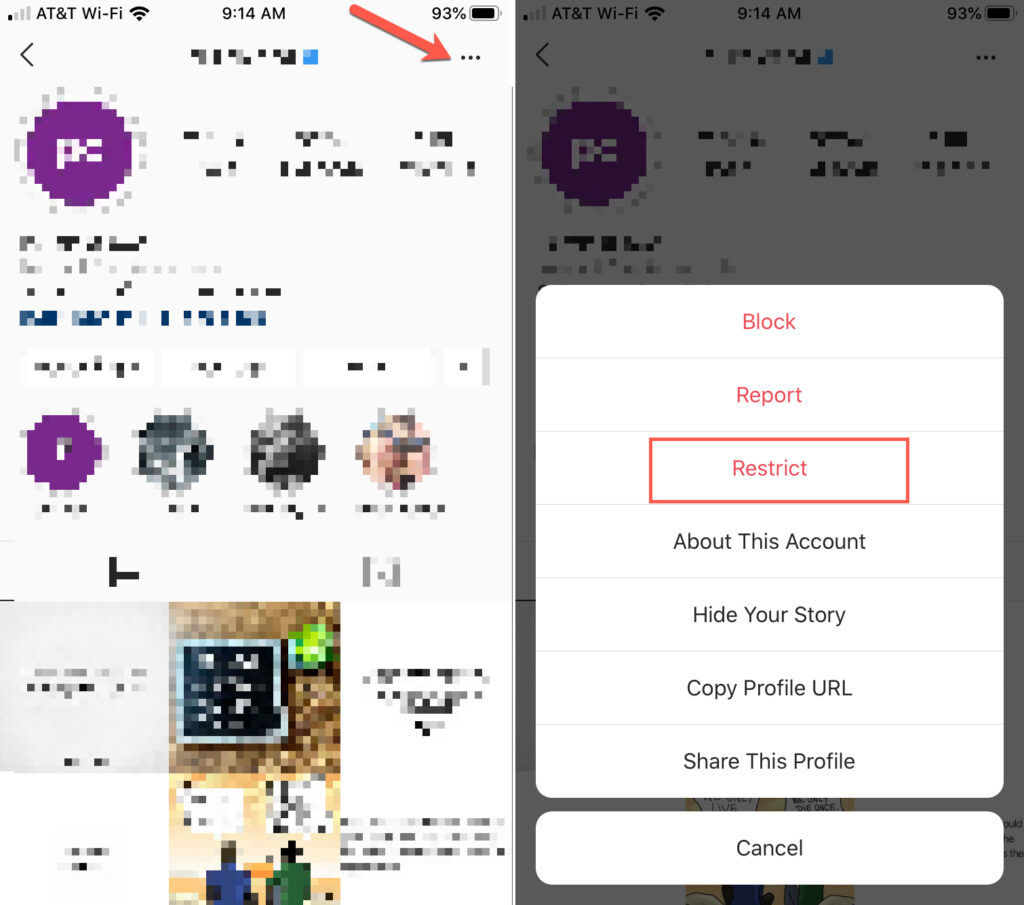
how to unhide chats on Instagram
Now if you want to unhide that profile then you need to go to your messages and then click on Requests option and in requests option you can see that profile , You can read previous messages without unhiding that profile , and you also see new messages here if that person have message you after you hide that profile , now if you want to unhide that profile or if you want to message that person then you can click on Unrestrict option and then that profile and messages will appear in your primary messages window , where messages appear before .
How to hide chats in Instagram 2025 android
If you want to lock some chat with password then you can do that also , for that you can download app named Locker for Insta Social App from Playstore and Apple App store . You can download android app from below link https://play.google.com/store/apps/details?id=com.systweak.lockerforinstagram .
After downloading this app , you need to create 4 digit password and then you need to fill your email for password recovery , if you forget password in future . then click on plus button and select that chat that you want to lock and then your chat will be password protected . If this post helped you then do comment below and also comment if you face any problem in this .
Also Read : Famous hashtags for Instagram reels 2024
[…] Also Read : How to hide chats in Instagram 2025 […]