How to add collaborator on Instagram after posting reel

Generally you can invite collaborator before posting your reel and posts , but if you are thinking how to add collaborator on Instagram after posting reel , then you can open some post or reel and then click on three dots on top right corner and then select edit option and then select Add collaborators button on top , then you can add collaborators in your post after posting reel or post , These steps are written step by step below .
- Open your reel and then click on top right corner and select Edit option.
- Then click on Add Collaborator on top to invite collaborator.
- Then click on tick option on top right corner to save it and invite that person.
- Collaboration will get added when that person accept your Collaboration request.
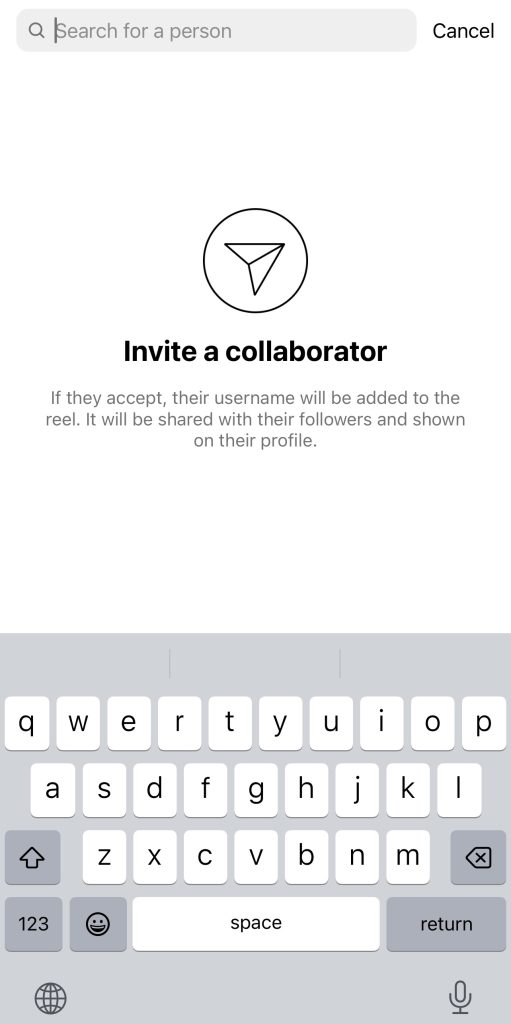
That’s how you can add collaboration after posting your reels and photos on Instagram , If you still face any problem then you can comment below this post for help .
how to add collaborator on Instagram post
If you want to add collaborator before posting some photo or reel , then you can add collaborator by following below method step by step .
- Upload some Photo or reel and on last page Click on Tag People
- Select Invite Collaborators option
- Search for your friend’s name and select tick option from top right corner to save it .
- Post that photo or reel and the invite for collaboration will sent .
- Collaboration will show in show profile after that friend accept your collaboration request from messages or from opening that photo or reel .
Generally you receive more views after adding collaboration with friends because your reel get shared from two or more profiles and exposed to more users at once . And also now you can add more that two users in collaboration on Instagram . Now you can add up to 3 collaborators in your reel and photos .
Also Read : Famous hashtags for Instagram reels 2024